How do I use the cubes?
A data cube is a multidimensional representation of data which provides fast retrieval and drill down facilities. When a data cube is opened default dimensions are shown. To view other dimensions right-click on the dimension you want to replace and select the 'Change' item. For example to replace sex with country of birth right-click on sex and select 'Change Sex to'. Then select 'Country of birth' from the list.
To add row totals and column totals or subtotals to the cube right-click anywhere on the cube and select 'Total'. In the 'Insert' section of the dialogue box select the type of total to add and click 'Ok'. Please be aware that some data item measures will not add to a total. For example, the individual service group measures (accommodation support, community support, community access, employment and respite) will not add to the total number of service users (all service users) as a service user may use services from more than one service group during the year.
To hide dimensions right-click on the dimension name and select the 'Hide' menu item.
How do I export data from cubes?
The data can be exported either to Excel or Word. Right click the table area and select 'Export table' from the menu. Choose how many rows you want to export, and whether to export to Excel or Word or save as a tab or comma separated file. Give the file a name and save it in the directory of your choosing.