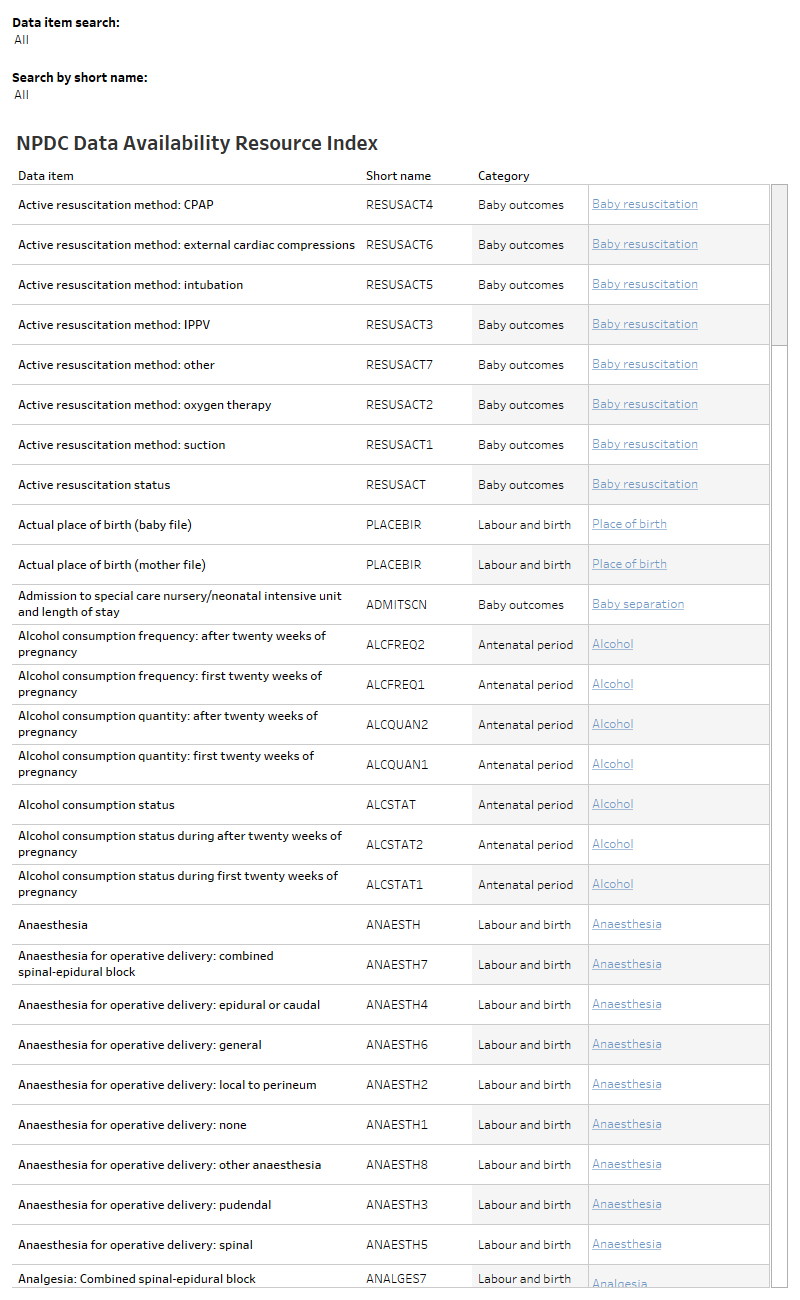Index of data elements
This index is designed to allow users to view all the data elements listed in the NPDC Data Availability Resource. This index also allows users to identify which category and subcategory a data element is listed under. Users can also search keywords in the 'Data item search' box below.
Users can click the subcategory to navigate directly to the subcategory visualisation that includes the chosen data element. The user will then need to manually select the desired data element from the 'Select data element' drop down menu.
More details on how to use the subcategory visualisations can be found in the User guide
The visualisation lists all the data elements contained in the product and lists which Category and Subcategory the element falls under. The visualsation includes a search function to search for specific elements and links to the Subcategory visualisation.