Data
Handy tip: The CdiA Excel workbooks are often very large and it can be difficult to locate exactly what you are looking for. Given the size of these Excel worksheets, we recommend using the Excel filter to more easily locate the specific data you are looking for.
The filter function may be used by highlighting the title row and pressing Shift+Ctrl+L. You may then more simply locate the data you are looking for through the dropdown lists available from each column heading.
The data: The Need help locating data? page provides a brief description of the Excel data and it may be of assistance to more easily navigate through the Excel data. The page also provides information about which Excel data informs various visualisations as well as providing links to the various data visualisations.
Rankings data are only available from the Tableau presentation.
Mortality data: This year's release of CdiA continues to include mortality data from the National Mortality Database and now also includes mortality data from the Australian Cancer Database. The additional source is being released in conjunction with AIHWs cancer mortality data investigations. These investigations are in a preliminary stage with the overall objective of the project to improve mortality reporting. Please read Cancer data commentary number 8 for more information about the investigations and two sources of mortality data. Recommendations in relation to which data source to use are available within Cancer data commentary 8b.
ACD pivot table
The 2020 Australian Cancer Database (ACD) pivot table contains incidence counts from the 2020 ACD by cancer type (defined by 3-character ICD-10 code), sex, age group and year of diagnosis.
The ACD pivot table includes a ‘Pivot table’ worksheet and a ‘raw data’ worksheet. The raw data worksheet provides the background data that is used to generate the pivot tables. The raw data worksheet now also includes rates. Rates are not recommended for use in the pivot tables but have been provided in the raw data worksheet (because the pivot table adds data to arrive at totals and rates are not additive).