Using the data - frequently asked questions
The List of cancers available within CdiA.
For most of the CdiA report, cancer groupings have been based on the International Classification of Diseases, Tenth Revision (ICD-10) classifications.
Where possible, specified cancers have been provided as well as the larger groupings in which they are included – for example, acute myeloid leukaemia and acute lymphoblastic leukaemia have separate filter options in the summary visualisations, as well as their higher-level grouping leukaemia.
Note that in the rankings visualisation, higher-level groupings such as leukaemia and head and neck cancers are generally excluded; instead, individual cancers such as acute myeloid leukaemia, are included in rankings.
Registration of all cancers, excluding basal and squamous cell carcinomas of the skin, is required by law in each state and territory. Information on newly diagnosed cancers are collected by each state and territory cancer registry and provided to the Australian Institute of Health and Welfare annually to produce the Australian Cancer Database. Since basal and squamous cell carcinomas of the skin are not notifiable, data on these cancers are not presented in statistics from the ACD.
Five-year relative survival is the percentage of people diagnosed with a cancer who survived for at least 5 years after diagnosis, relative to people of the same age and sex in the population. Where the survival rate of the population diagnosed with a cancer is greater than the general population and there are little to no deaths in the diagnosed population, the relative survival rate may be greater than 100%. The 5-year relative survival is used as an example, the same principles apply to all relative survival data.
Suppression rules have been applied to the data. Rates for state and territory incidence and mortality are not calculated where the count of cancers is less than 5. Suppression occurs because population rate trends and comparisons derived from low counts may have a greater likelihood of being misinterpreted. While rates based on low counts are not provided for state and territory incidence and mortality, counts of the data are available in the relevant 'Cancer data in Australia source' worksheet.
Survival rates are also suppressed for smaller populations. Count data is not provided for survival, only the rates. Accordingly, suppressed survival rates may appear as missing data.
Data from the Australian Cancer Database (ACD) is reportable from 1982 onwards and the National Mortality Database (NMD) data is reported from 1971 onwards. However, time series are only presented for a cancer where the data is considered complete. Where the data for a cancer is not considered complete for a period of time, the time series for that cancer will exclude those years.
The Australian Capital Territory and Northern Territory incidence counts for each cancer are equal to the average of the most recent 5 years of data. The presentation of rolling averages are used to reduce volatility associated with cancer rates in these smaller populations. The method is used within this report for methodological consistency with data produced by the respective data custodians.
All of the data visualisations have been created using a program called Tableau. You can interact with filters on these visualisations to see the specific data you are interested in.
To view the underlying data from the visualisations click on the link at the bottom of the page to download an Excel file containing the data.
Pages can be printed by pressing Ctrl and P on the keyboard at the same time, or by clicking on ‘File’ at the top of the browser and selecting print. However, note that the visualisations in Tableau do not print correctly with this method.
To print a Tableau visualisation, select ‘Download’ on the menu below the visualisation and choose to download as an image or PDF. Using this method, the visualisation prints in the same way that it is presented on the screen, with the selected filters.
Another useful tool for selecting only the visualisation(s) you require is the ‘Snipping Tool’, which allows a screenshot to be taken of the relevant area on the screen.
The graphs, maps and figures have been developed in a program called Tableau. You can interact with these to see the specific data you are interested in. If the mouse pointer is placed over the graph, map or figure to display the Tooltip it will change to a hand selector. The Tooltip displays the underlying data.
You can also download the underlying data from the Tableau visualisations into an Excel file. Click on the link at the bottom of the page which displays the graph you are interested in.
Some Tableau visualisations have a legend where one element can be selected to highlight it. To do this, place the mouse pointer over the legend and a small selector icon will appear (it looks like a highlighter). Click on this icon and then click on the specific element you are interested in.
Some graphs, maps or figures allow the data to be filtered. Filters are displayed either as a button or a drop down list. In either option, select the data you’re interested in to display it.
If you want to clear your selections and return the graph, map or figure to its original appearance, click on the 'revert' button at the bottom.
When you position your mouse pointer over a Tableau map, a toolbar will appear on the left. The + and – buttons provide zoom in and out. Clicking on the arrow pointing to the right allows you to choose to zoom, pan, or select areas of the map. Click on the home button to return to the map’s default view.
Please note that Tableau is not compatible with versions of Internet Explorer below version 11.
Data files are available in .xlsx format by clicking the link at the bottom of each page.
This report predominantly uses data from the Australian Cancer Database (ACD) and the National Mortality Database (NMD). Please visit the Notes section for more information.
The information in this report is free to download, but must be used in accordance with the AIHW’s data use policy. Most information released by AIHW is made available under a Creative Commons BY 4.0 licence.
For more information see copyright at AIHW.
Tableau allows you the freedom to view and manipulate a selection of data. If you require data not currently available here, please:
- email [email protected] for questions regarding cancer or
- email [email protected] for questions regarding cancer screening or
- email [email protected] for questions regarding cancer hospitalisation
- submit a data request
and we will contact you.
Should you wish to request additional data, the AIHW generally charges for data requests at an hourly rate on a cost-recovery basis.
If you need help using our interactive visualisations (graphs and figures), or help downloading data, you can contact us at [email protected].