Welcome to the Specialist Homelessness Services Collection (SHS) e-Learning course. This course is designed to improve the SHS sector’s knowledge about the collection.
This course is divided into lessons and we recommend that you work your way through them all.
Overview of the collection
After you complete this lesson, you will know:
- What are the elements of Specialist Homelessness Services Collection (SHSC)?
- How to enter a person in SHIP?
- How does a SHIP record become part of SHS collection
Please complete this survey to provide feedback on the eLearning course.
Adding people into SHIP
After you complete this lesson, you will know:
- The background for the SHIP system
- How to login to SHIP
- How to search for a client
After you complete this lesson, you will know:
- How to open a client record in SHIP
- What information is sent through to the AIHW
After you complete this lesson, you will know:
- How to add a family using the "Create new relationship" button.
- How to link existing clients to the presenting unit.
After you complete this lesson, you will know:
- Who to record as unassisted.
- How to create an unassisted persons record.
Opening a support period
After you complete this lesson, you will know:
- What is a Support period?
- How to open a support period?
After you complete this lesson, you will know:
- How to open support periods.
- How to complete the admin tab.
- How to complete the reasons tab.
After you complete this lesson, you will know:
- How to complete the history tab.
- How to complete the situation tab.
After you complete this lesson, you will know:
- How to add a family using the "Create new relationship" button.
- How to link existing clients to the presenting unit.
After you complete this lesson, you will know:
- How to open a support period for a family member
- How to copy information over to family members
Recording services
After you complete this lesson, you will know:
- How to record SHS services in SHIP?
- Where to find help with SHS services in SHIP?
After you complete this lesson, you will know:
- How to record case notes.
- How to record other important contact information.
After you complete this lesson, you will know:
- How to record payments
- How to record accommodation
Closing a support period
After you complete this lesson, you will know:
- How to extract data from SHIP.
- How to upload data to Validata™
After you complete this lesson, you will know:
- When to close a support period.
- What to record if you're unsure if a client will return for further services.
After you complete this lesson, you will know:
- When to close a Support Period?
- How to close a Support Period in SHIP?
Using Validata
After you complete this lesson, you will know:
- How to access Validata™
- How to set Validata™ password
After you complete this lesson, you will know:
- How to navigate through Validata™
- Validata™ overview
After you complete this lesson, you will know:
- How to upload and submit the extracts with '0' critical errors
- How to view critical errors
After you complete this lesson, you will know:
- How to create User accounts in Validata™
- How to add roles in Validata™
- How to deactivate and reactivate roles
Advanced topics
After you complete this lesson, you will know:
- How to run a report
- How to run a list
After you complete this lesson, you will know:
- How to setup custom programs and memos.
- How to record a client against a custom program.
- How to create a memo.