SHS training
Most states and territories offer ongoing face-to-face training programs for the SHS collection, so look out for training opportunities that are advertised or direct your queries to your state/territory department.
The AIHW offers online training via webinars and these are particularly useful if face-to-face training is not available in the near future, or your remote location makes travelling for training difficult. Webinars are regularly advertised in the latest SHS e-Newsletter.
The AIHW website also has e-Learning modules and resources to train new staff members to enter data into SHIP.
On this page:
Latest news (updated monthly)
SHS collection eNewsletter for homelessness agencies – July 2024 (PDF 291KB)
SHS collection eNewsletter for homelessness agencies – June 2024 (PDF 264KB)
SHS collection eNewsletter for homelessness agencies – May 2024 (PDF 277KB)
SHS collection eNewsletter for homelessness agencies – April 2024 (PDF 273KB)
SHS collection eNewsletter for homelessness agencies – March 2024 (PDF 259KB)
SHS collection eNewsletter for homelessness agencies – February 2024 (PDF 624KB)
SHS collection eNewsletter for homelessness agencies – January 2024 (PDF 327KB)
SHS collection eNewsletter for homelessness agencies – December 2023 (PDF 344 KB)
SHS collection eNewsletter for homelessness agencies – November 2023 (PDF 344 KB)
SHS collection eNewsletter for homelessness agencies – October 2023 (PDF 330 KB)
SHS collection eNewsletter for homelessness agencies – September 2023 (PDF 276KB)
SHS collection eNewsletter for homelessness agencies – August 2023 (PDF 287KB)
SHS collection eNewsletter for homelessness agencies – July 2023 (PDF 370KB)
COVID-19 FAQs for collection of SHSC data
COVID-19 FAQs for collection of SHSC data (PDF 500kB)
FAQs for the SHS Collection
FAQs for the SHS Collection (PDF 980kB)
New case plan functions
SHIP case plan functionality (PDF 590kB)
New data items
Summary of data items introduced on 1 July 2019 (PDF 650kB)
Validata™
SHS Validata™ Manual – August 2018
Validata™ enhancements – October 2023
Validata™ enhancement
Validata™ e-Learning module
This e-Learning course is divided into the following lessons and it is recommended that you work your way through them all.
- How to access Validata™
- How to navigate through Validata™
- How to upload and submit extracts
- How to create and administer user access
Sample client forms
From July 2016, the AIHW no longer accepts or processes paper client forms. However, the sample forms below can be useful for collecting client data which can then be entered into your agency’s client management system.
SHIP e-Learning material
Two factor authentication – This module steps you through utilising a verification code to log into SHIP.
Managing SHIP User Accounts – This module steps you through ways to efficiently manage SHIP users within your agency.
New and updated SHS data items – This module steps you through changes to the SHSC which were implemented on 1 July 2017.
This module steps you through changes to SHIP which were implemented on 1 July 2017.
This module outlines some general data entry tips that you will find useful.
SHIP helpful hints – This module outlines some general hints about SHIP client management functionalities.
Entering a family into SHIP using SHIP copy-over functions – This module steps you through how to efficiently enter a family into SHIP making use of SHIP’s copy-over functions.
How to add extra family members to an open support period – This module covers how to add new family members to a presenting unit after the support period has been open for some time (updated May 2017).
How to complete a status update – This module steps you through how to complete a status update for individual clients and family groups.
How to fix status update errors – This module outlines where to view status update errors, how to resolve errors and re-run a status update.
How to identify and report on specific agency programs – This module steps you through how to add a list of your agency programs to SHIP, how to enter programs on client records, and how to output reports and lists about specific programs.